New
Room(N):
Create a new
play room.
Open
go manual(O):
Open the SGF
manual.
Open
go manual from
database(D):
Open the manual
from database£¬you
also can search
specific manuals.
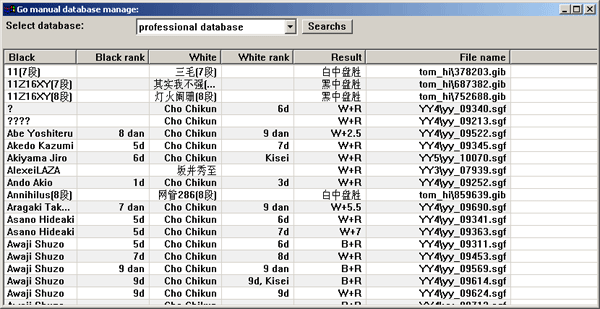
Search
Player: Select
the specific
manuals of
player.
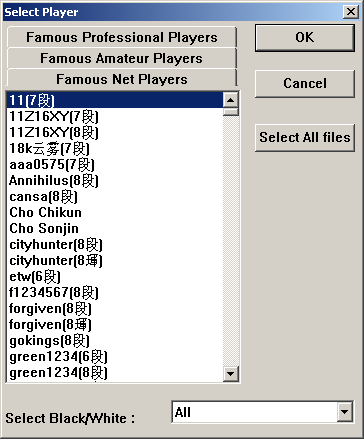
Save
go manual(S):
Save current
manual.
Save
go manual as(A):
Save current
manual to a
new file.
Exit:
Exit
play system
.
2,
View Menu
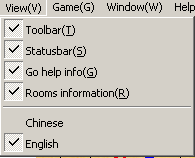
Toolbar(N)
: Display the
toolbar.
Statusbar(S)
:
Display
the status bar.
Go
help info(G)£ºdisplay
the go help
information.
Rooms
information(R):
display
the rooms infrmation.
Chinese:
Change
system to Chinese(Need
restart this
program).
English:
Change
system to English(Need
restart this
program).
3,
Game Menu
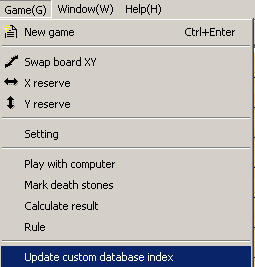
New
game: Restart
a new game.
Swap
board XY: Swap
board XY.
X
reserve: swap
by horizontal.
Y
reserve: swap
by vertical.
Setting:
set system options.
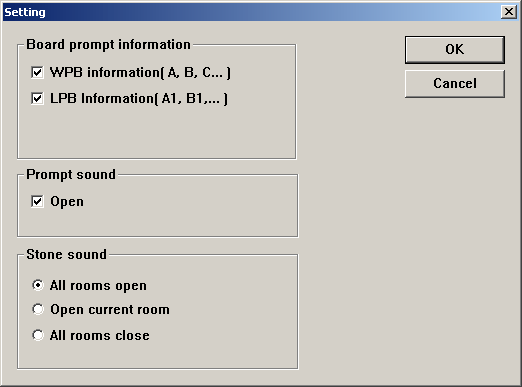
Play
with computer:
play with computer.
Mark
death stones:
Mark
the dead stones.
Calculate
result: Calculate
result.
Rule:
Set
the competition
rule(Only support
Chinese and
Japanese rules).
4,
Window Menu¡¡
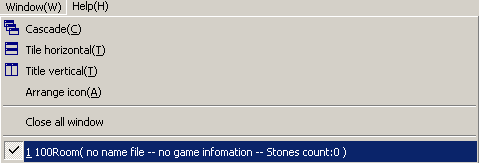
Set
how to display
the game rooms.
5,
Help Menu